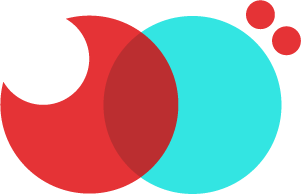Liltool v2.0 : iOS App
07 Feb 2014As a tech nerd, I fell in love with the iPhone right away. I was learning design at the Creative Circus when this revolutionary device was released into this world. At that time, I had no real experience in development past playing with iWeb and Dreamweaver. I smile to myself when I think of where I started, and the journey I have been on. As I slowly found my way as a developer, I never lost my love for design. So when I chose to build iOS apps, I made a very important rule for myself.
Build apps that make the world better through beautiful UI/UX design.
When I finally decided to build my first personal app, I new it had to involve design and a simpler way of doing something already out there. I love logo design and my go to Mac app is Adobe Illustrator. But what about when I am away from my computer and have time to kill, or how about when I am meeting a client without my laptop? Well, there should be an app for that… and I didn’t like a single one of them. I remembered a simple Javascript web app, called Liltool, I had built that would allow you to draw layers, color, etc.
Learning
I had recently gone through the Big Nerd Ranch iOS Bootcamp, which Hybrid had sent me to become a better iOS developer. First off, BNR is an awesome program and it very well sparked a new fire within me to build apps. Learning from a human rather than online tutorials is a million times more effective and efficient. A week of training fixed what I had been learning wrong for the year or more before that.
Problem
My belief is that an app should have a purpose or a problem to solve. My problem was having a simple way to create vector graphics on my iPhone or iPad. I spent a good amount of time researching other apps that do this and found what I personally didn’t like and noted how they could be better.
Birth
Late at night, 3 hours at a time, for over 3 months I slowly pieced together version 1.0 of Liltool for iOS. I made my process into a game, giving myself key stages to conquer. Every time another piece of the app was completed, I felt more relaxed and more enthusiastic. Finally I was happy and submitted it to the App Store… couple weeks passed and I started to get nervous. Could I have built an awful app, are they laughing at it as they review it, will I be rejected?
Status Update, you app is being processed for the App Store. Relief flooded over me, then it hit me… my app is accepted! I am now an approved app developer. Not by some lame fart app, but by an advanced drawing tool that will help others.
Rebirth
It has been a long time coming, but I finally found time to update my Liltool App. With iOS 7 redesign, came a renewed excitement about how Liltool could look and work even better. Spent time on fixing any bad conventions from the previous version and even more time to redesign the UI/UX.
Future
There are many more features I want to add to Liltool, and I will always be working to make what I have created better. You can suggest ideas or bugs you find on Github.
Now it is my time to teach others about iOS app development. Check out my Mobile Engineering class at The Iron Yard.
Comparison
version 1.0
version 2.0